MONEY TRANSFER
FOREIGN MONEY TRANSFER
Telegraphic Transfers
Telegraphic transfers done by our Correspondent Banks across the globe in a wide range of currencies.
Charges for this will vary according to what your bank will charge. Telegraphic transfers are usually effected in 2 working days.
Name: Prime Bank Ltd
Swift Code: PRIEKENX
Country: KENYA.
For using this service, please instruct your bank to remit funds by telegraphic transfer to Prime Bank accounts through the respective Correspondent Bank as described below:
| CURRENCY | NAME OF THE CORRESPONDENT BANK | SWIFT CODE | ACCOUNT NUMBER |
|---|---|---|---|
| US DOLLAR (USD) | Citi Bank N.A, 111 Wall Street, New York City | CITIUS33 | 36017015 |
| GREAT BRITAIN POUND (GBP) | Citi Bank N.A, Citigroup Centre, Canary Wharf, London | CITIGB2L | 8748047 |
| EURO (EURO) | Citi Bank N.A, Citigroup Centre, Canary Wharf, London | CITIGB2L | 10001619 |
| SOUTH AFRICAN RAND (ZAR) | Citi Bank N.A, Citigroup Centre, Canary Wharf, London | CITIGB2L | 0018475180 |
| INDIAN RUPEE (INR) | ICICI Bank Ltd, Free Press House, Free Press Marg, Mumbai, India | ICICINBB | 405075079 |
| SWISS FRANCS(CHF) | Citi Bank N.A, Citigroup Centre, Canary Wharf, London | CITIGB2L | 10033383 |
| JAPANESE YEN(JPY) | Citi Bank N.A, Citigroup Centre, Canary Wharf, London | CITIGB2L | 0018475199 |
| CHINESE YUAN | China Contruction Bank, Shanghai Branch, China | PCBCCNBJGPS | NRA31001520313059220084 |
| UNITED ARAB EMIRATES DIRHAMS (AED) | Mashreq Bank PSC, Dubai, UAE | BOMLAEAD | AE710330000010195512416 |
| TANZANIAN SHILLINGS (TZS) | Central Bank of Kenya | CBKEKENX | 1000139749 |
| UGANDA SHILLINGS (UGX) | Central Bank of Kenya | CBKEKENX | 1000139765 |
| RWANDAN FRANCS (RWF) | Central Bank of Kenya, Nairobi, Kenya | CBKEKENX | 1000206551 |
| KENYA SHILLINGS (KES) | Central Bank of Kenya | CBKEKENX | 1000004347 |
EFT
EFT stands for Electronic Funds Transfer. It is an automated payment system used to transfer money between local banks in Kenya. EFT allows you to transfer money from your Prime Bank account to another bank account within Kenya. The transfer goes through in 48hrs subject to a cut of time of 4PM Kenyan Time.
Send EFT Using
- Branch
- PrimeNet Internet Banking
- Individual
- Bulk Supplier Payment/Bulk Salary Payment
RTGS
RTGS stands for Real Time Gross Settlement. This is a safe and reliable money transfer option of sending money from your Prime Bank Account into another bank account in Kenya. This transfer goes through on the same day subject to a cut-off time of 2PM Kenyan Time.
PRIME BANK CODE: 010
| Branch Code | Bank Name | Branch Name |
| 000 | Prime Bank | Head Office Riverside |
| 001 | Prime Bank | Kenindia |
| 002 | Prime Bank | Biashara |
| 003 | Prime Bank | Mombasa |
| 004 | Prime Bank | Westlands |
| 005 | Prime Bank | Industrial Area |
| 006 | Prime Bank | Kisumu |
| 007 | Prime Bank | Parklands |
| 008 | Prime Bank | Riverside Drive |
| 009 | Prime Bank | Card Centre |
| 010 | Prime Bank | Hurlingham |
| 011 | Prime Bank | Capital Centre |
| 012 | Prime Bank | Nyali |
| 014 | Prime Bank | Kamkunji |
| 015 | Prime Bank | Eldoret |
| 016 | Prime Bank | Karen |
| 017 | Prime Bank | Nakuru |
| 023 | Prime Bank | Meru |
| 024 | Prime Bank | Lavington |
| 025 | Prime Bank | Village Market |
| 026 | Prime Bank | Kitale |
| 027 | Prime Bank | Baba Dogo |
PesaLink is now available on our PrimeMobi.
PesaLink is a platform that enables customers transfer funds from one bank account to another in any bank in Kenya 24/7.
Our customers who have already registered for PrimeMobi can now access PesaLink services.
To begin with, we have capped outward transaction amount at KShs. 200,000/- per transaction and the total amount per day at KShs. 999,999/-. These limits are subject to review.
How to link your Prime Bank Account to PesaLink via PrimeMobi.
Send EFT Using
- Go to PrimeMobi app.
- Select PesaLink from the menu.
- Select Link Your Phone.
- Select the Account Number you want linked.
- A confirmation will be displayed on your phone.
- You will then receive an SMS confirmation from PesaLink.
Charges
| Amount Band (KES) | Charges (KES) |
| 1 – 1,000 | 5/= plus excise duty |
| 1,001 – 5,000 | 40/= plus excise duty |
| 5,001 – 10,000 | 40/= plus excise duty |
| 10,001 – 50,000 | 80/= plus excise duty |
| 50,001 – 100,000 | 100/= plus excise duty |
| 100,001 – 200,000 | 125/= plus excise duty |
| 200,001 – 500,000 | 150/= plus excise duty |
Transfer money from your Prime Bank account to a registered M-PESA user in Kenya using our PrimeMobi service. Through this service, funds can be remitted online from your Prime Bank account instantaneously to any person in Kenya who is registered for M-PESA.
- Go to M-PESA menu, select “Lipa na M-Pesa”
- Select “Paybill”
- Select “Enter business no.” and enter the Prime Bank Lipa na M-Pesa paybill number 982800 and press “OK”
- Select “Enter account no” i.e. Prime Bank account number (e.g. 0140 xxxx xxxx) or alias and press “OK”
- Enter amount i.e. amount you want to deposit and press “OK”
- Enter your M-Pesa PIN and press “OK”
- Confirm all the details are correct and press OK
- You will receive a confirmation SMS from MPESA immediately.
- Prime Bank will then send you a confirmation SMS shortly.
Please note:
- This process only applies to Prime Bank account holders who have signed up for PrimeMobi and Cash2Bank (corporate) facility.
- Cash2Bank can also be assigned an ‘alias’ facility in place of an account number.
For more information please contact our customer care team at customercare@primebank.co.ke or visit a branch nearest to you.