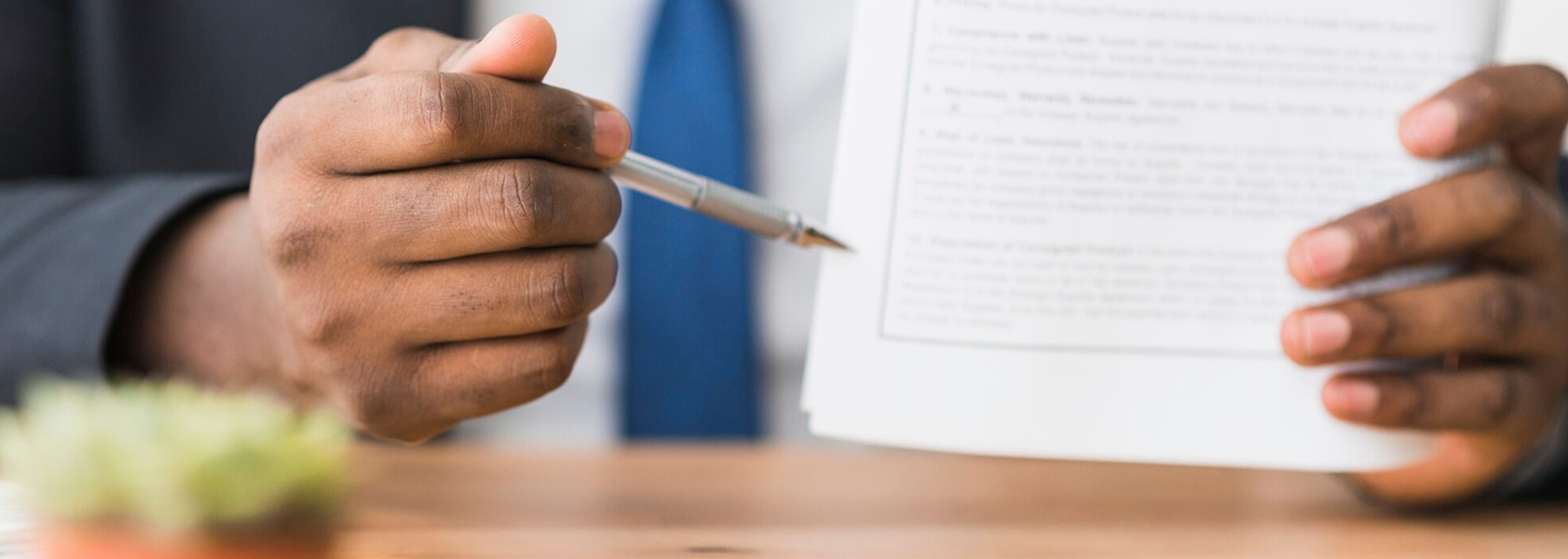Our Payments
At Prime Bank, we offer a suite of payment solutions designed to meet the needs of individuals, businesses, and partners. Our services are built on innovation, security, and efficiency to ensure every transaction is smooth and reliable.
Cash2Bank
The Cash2Bank service is tailored to offer your customers a convenient, secure service and easy to use payment platform.
Using the service, customers can now credit your Prime Bank Account directly anywhere and anytime at their convenience using their mobile form.

Steps to credit your account
Go to M-PESA menu, select “Lipa na M-Pesa”
- Select “Paybill”
- Select “Enter business no.” and enter the Prime Bank Lipa na M-Pesa paybill number 982800 and press “OK”
- Select “Enter account no” i.e. Prime Bank account number (e.g. 0140 xxxx xxxx) or alias and press “OK”
- Enter amount i.e. amount you want to deposit and press “OK”
- Enter your M-Pesa PIN and press “OK”
- Confirm all the details are correct and press OK
- You will receive a confirmation SMS from MPESA immediately.
- Prime Bank will then send you a confirmation SMS shortly.
Please visit your nearest Prime Bank branch for more information.
Do you need more clarification about Cash2Bank?
One of our experts is waiting to answer your questions. Fill and submit the form and we will call you back.
I Want To Know More